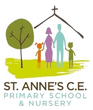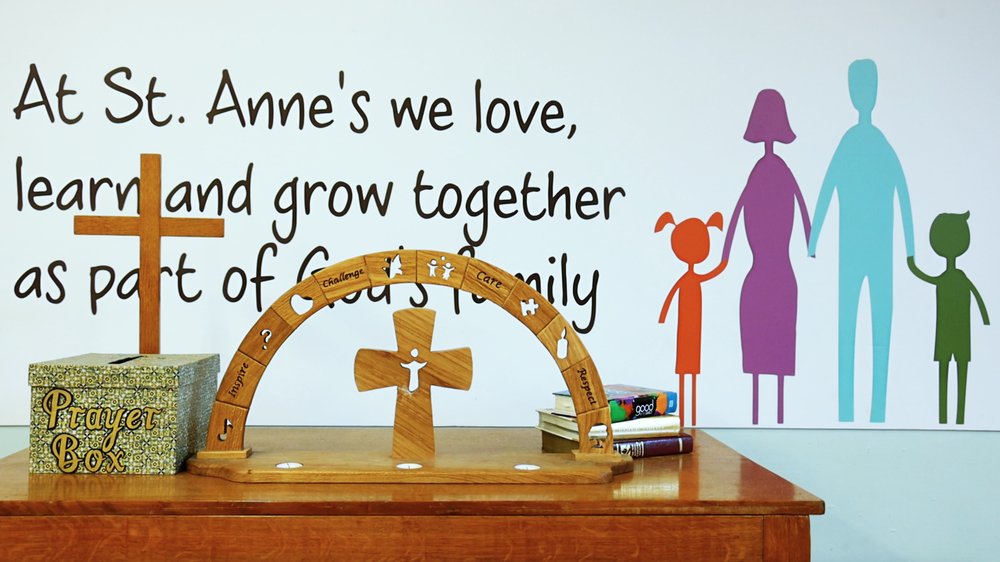Online Safety
Family Agreement
Here's a link to a family agreement template from Childnet:
https://www.childnet.com/resources/family-agreement
Parental Controls
There are so many connected devices on the market now, each with their own unique way of setting up parental controls and restrictions. Equally the functionality of these devices can be daunting with chat, game downloads, in-app purchases, third party apps on the devices (such as social media, Netflix) etc. Firstly look up the device on YouTube using a simple 'how to' query, e.g. 'how to restrict in-app purchases on Playstation 4'. Secondly, the wonderful people at Internet Matters have a one-stop shop for setting up devices which can be found here:
https://www.internetmatters.org/parental-controls/
Advice by age
As well as devices, parents also need advice according to the age of their children. Again, Internet Matters has this covered for children 0-5, 6-10, 11-13 and 14+:
https://www.internetmatters.org/advice/
Gaming
Gaming is likely to be high on the agenda for many children. CEOP have a nice, simple guide for parents:
https://www.thinkuknow.co.uk/parents/articles/gaming/
Internet Matters also has a gaming hub which is really useful for parents. It was updated a couple of months ago and has invaluable information:
https://www.internetmatters.org/resources/online-gaming-advice/
YouTube
If you haven't seen the new YouTube app or site for children (<13) it's worth a look:
App: https://youtube.com/kids/
Web: https://www.youtubekids.com/
Social Media
Internet Matters have a really useful hub for parents which explains the risks and the benefits, along with some resources that parents can use:
https://www.internetmatters.org/resources/social-media-advice-hub/
New Devices
NSPCC: Buying your child a new device? Five tips for staying safe:
https://www.net-aware.org.uk/news/new-device-christmas/
(c) Alan Mackenzie www.esafety-adviser.com
A